Has Bare Feats helped you? How about donating to Bare Feats?
|
|

STORAGE INTERFACE SHOOTOUT:
USB2 vs FW400 vs FW800 vs SATA
on the 'late 2008' MacBook Pro 2.8GHz
Originally posted October 30th, 2008, by rob-ART morgan, mad scientist
HardMac broke the story that the 'late 2008' MacBook Pro has improved USB 2.0 speed. We posted their link on our Quick Takes but want to "second the motion" by posting our own findings.
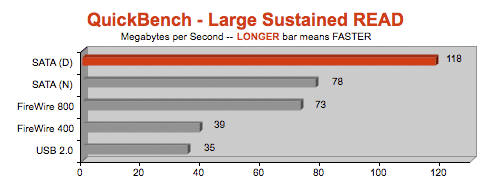
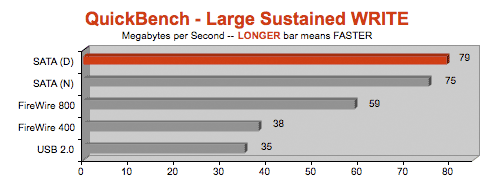
LEGEND of Graphs
SATA (D) = Seagate Barracuda 7200.11 1.5TB SATA 3G 3.5" desktop drive in Wiebetech RTX 400 quad interface "tray free" enclosure connected to LaCie SATA II ExpressCard/34
SATA (N) = WD Scorpio Black 7200rpm 320GB SATA 3G 2.5" notebook drive in TransIntl miniXpress 825 S connected to LaCie SATA II ExpressCard/34
FireWire 800 = WD Scorpio Black 7200rpm 320GB SATA 3G 2.5" notebook drive in TransIntl miniXpress 825 S connected to the Built-in FW800 Port of the 'late 2008' MacBook Pro 2.8GHz
FireWire 400 = WD Scorpio Black 7200rpm 320GB SATA 3G 2.5" notebook drive in TransIntl miniXpress 825 connected to the Built-in FW400 Port of the 'early 2008' MacBook Pro 2.6GHz
USB 2.0 = WD Scorpio Black 7200rpm 320GB SATA 3G 2.5" notebook drive in TransIntl miniXpress 825 S connected to the Built-in USB 2.0 Port of the 'late 2008' MacBook Pro 2.8GHz
Test results are the Extended 20-100MB Test from SpeedTools QuickBench.
INSIGHTS
USB 2.0 IS TRULY FASTER -- BUT STILL NOT QUITE AS FAST AS FIREWIRE 400
Up until now, every time we tested a USB 2.0 storage device on a Mac, the transfer rate was about half that of FireWire 400 even though it had a higher theoretical speed rating (480Mbit/s). Though it's still not quite as fast as FireWire 400, it's close enough to explain why Apple did away with the FW400 port on all new MacBooks and MacBook Pros.
FIREWIRE 800 IS FASTER STILL and MORE CONVENIENT
I'm a great fan of FireWire 800. There's nothing more convenient than a fast, bus powered FireWire 800 drive enclosure -- especially when used with a MacBook Pro. One of my favorites is the LaCie Little Big Disk Quadra (quad interface). It's a RAID 0 dual notebook drive "sandwich" that runs off of bus power when connected to the FW800 port. Connect it to the USB 2.0 or SATA ports and you have to use that pesky AC adapter. Only very wimpy USB 2.0 drives will run off of USB bus power. And absolutely no SATA drive enclosure will run off of bus power -- though one example cleverly "borrows" power from a FireWire 400 port -- if you have one.
SATA 3G IS FASTEST
We tested two different SATA scenarios. One was the apparent choice for a MacBook Pro: a notebook drive in a SATA enclosure connected to a SATA Expresscard. But we also wanted to see how fast the much faster 3.5" drive would go so we stuck the 1.5TB Seagate Barracuda in a SATA enclosure and connected it to the same LaCie SATA II ExpressCard/34.
What SATA lacks in convenience (not built-in to MBP, no bus power), it makes up for in speed. Though the write speed is not as fast on the MBP as the Mac Pro, it is certainly a useful option for those seeking the fastest exernal storage option for their laptop.
CONCLUSION
Finally, USB 2.0 is performing on the Mac as we expected it to when it was first added. If you have one of those HD videocams that Steve Jobs mentioned, at least the USB 2.0 port won't be the bottleneck when iMovie imports and converts the AVCHD files to Apple Intermediate Codec.
SPECIAL NOTE
We have tested USB 2.0 ports on the 'late 2008' 13" MacBook and can confirm that it has the same faster transfer rate as the 'late 2008' 15" MacBook Pro.
RELATED ARTICLES
Check our INDEX page for more articles featuring the "late 2008" MacBook Pro. There are several articles listed there in close date proximity.
PSSST -- REGARDING THE NEW APPLE LED 24" CINEMA DISPLAY...
It's about time that Apple add the iSight camera to a Cinema Display! It's more expensive than the Dell 24" UltraSharp 2408WFP with its landscape to portrait pivot feature, higher contrast ratio, and faster pixel response, but I think the new Apple 24" Cinema's LED-backlit screen, aluminum and glass enclosure, integrated iSight camera, and MagSafe charger make it worth the extra $$$. It's certainly better eye candy and matches the MacBook and MacBook Pro more closely than the alternatives.
For more info, see the LED Display SPECIFICATIONS PAGE.
WHERE TO BUY A MACBOOK or MACBOOK PRO
When you purchase Apple USA products, please CLICK THIS LINK or any APPLE BANNERS at the top of our pages. It's a great way to support Bare Feats. since we earn a commission on each click-through that results in a sale.
LOOKING FOR ADOBE SOFTWARE?
Order your copy of Adobe Photoshop CS4 (or the Creative Suite CS4) direct from Adobe USA. Or click through to Adobe France, Adobe Germany, Adobe Sweden, or Adobe UK. (Using our links helps us earn a commission.)
STORAGE EXPANSION FOR YOUR MACBOOK PRO
One of our favorite new features of the 'late 2008' MacBook Pro is the ease with which you can replace the internal hard drive. You can buy "bare" replacement drives from Other World Computing and Trans International but what do you do with the drive you removed? One solution is to put it in a FireWire 800 notebook enclosure. Even if you don't replace or upgrade it, we recommend an external bus powered FireWire 800 drive for overflow and backup storage on your MacBook Pro. Check out...
MEMORY EXPANSION FOR YOUR MACBOOK or MACBOOK PRO
If you need to expand your memory, these companies offer reasonably priced, Mac compatible memory upgrades:
Has Bare Feats helped you? How about helping Bare Feats?
© 2008 Rob Art Morgan
"BARE facts on Macintosh speed FEATS"
Email
, the webmaster
|
|
INDEX of
recent articles
or...




|