|
SPECIAL FEATURE:
White Balance Card for
Digital Cameras
|
Originally posted January 3rd, 2006 by Special Features Editor, Bet-TAY Morgan.
A New Tool For My Nikon D70s Bag: A Color Correction Aid
Our Nikon D70 and Nikon D70s both have a built-in white balance feature, but there have been plenty of times that I forget to change the settings before shooting a job. To avoid this problem, I now use a product called "WhiBal" created by Michael Tapes. It's a set of pocket-sized (2"x3") White Balance Reference Cards. Three hard, streamlined, light-weight plastic cards that are riveted at one end so they can be fanned out exposing the surfaces: 2 neutral grays plus a combination white/black.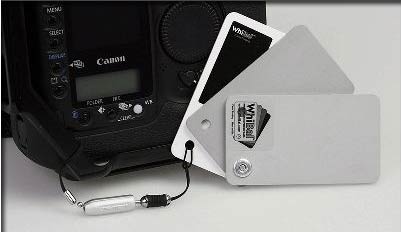
Unlike your eyes, a digital camera does not automatically see whites as white. It sees the color of the light reflected from it, hence blue-ish in Daylight and Orange-ish in incandescent lighting. By photographing a Gray Card reference for each lighting situation, you are assured of achieving a proper White Balance for all of your pictures.
The Gray Card reference picture can be used with photographic software to balance the color casts that various lighting conditions produce with all digital cameras. The best method to properly White Balance your digital pictures is by using a Gray Card properly and shooting RAW. RAW Conversion Software can then perfectly adjust all the captures that were shot under the same lighting conditions.
I'm now in the habit of simply fanning out the WhiBal White Balance Cards and shooting one frame that has all the surfaces exposed in whatever photo series I'm working on. Then when I'm in Adobe Photoshop CS2, I can go to LEVELS and use the eyedropper tools to select the white, black and neutral grey in the card. I save these settings and can use them in all the photos that are in that series. Color correction made EASY!
The cards are indestructible so I can store them easily in my pocket, camera case, or hang off my camera with a quick release adaptor. There is even an extra piece that creates a stand-up feature to use when no one is around to hold the WhiBal Cards.
There are detailed QuickTime Movies on the RawWorkFlow.com website to check out the ways of how to integrate this tool into your shooting setup. RAW shooters and videographers will find the WhiBal really helpful when editing. The good news is that you can shoot a test shot anytime during your photograph or filming session and then find the WhiBal shot to use for everything done in that particular lighting.
If color correction accuracy is high on list of photographic priorities, check out RawWorkFlow.com and see for yourself how the WhiBal Card can streamline your workflow when using Adobe Photoshop CS2 and the Bridge.
Has Bare Feats helped you? How about helping Bare Feats?
|
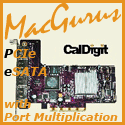  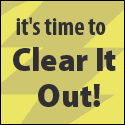 |
|
|