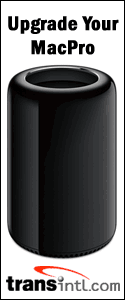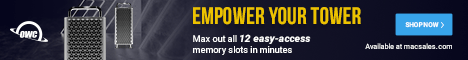CPU CRUNCHING: Originally posted June 7th, 2007 by rob-ART
morgan, mad scientist As we've said before, we are very excited about the new MacBook Pro with the "Santa Rosa" chipset (faster 800MHz frontside bus), faster graphics processor (GeForce 8600M GT), greater main memory capacity (4GB), and greater capacity 7200rpm hard drive option (160GB). In this test session, we focused on applications that push the dual CPU cores. GRAPH LEGEND (Red is fastest; Orange is the featured model) (* TWO matching 2GB SO-DIMMs used, even though only 3GB can be used by OS X.) INSIGHTS The results above for the 15" 2.4GHz model are identical to those we measured on the 17" 2.4GHz MacBook Pro. Other than the larger screen, it distinquishes itself by running the GeForce 8600M GT graphics processor at higher core and memory clock speeds than the 15" model. Many of you ask if a MacBook Pro is nearly as fast as a Mac Pro. The short answer is "NO." As you can see from our graphs, the Mac Pro runs "MP aware" pro apps twice as fast as the fastest new MacBook Pro. It also has much greater memory capacity to run "hungry" apps like Photoshop and After Effects. And the potential storage capacity and speed are much greater. With the exception of Motion (which partially uses the GPU to help with rendering), the 13" MacBook could actually be a useful alternative to the MacBook Pro for running pro apps. Videographers and photographers that need a small unit for field work should take note of this. BTW, we were able to expand our 13" MacBook test unit to 3GB. Apple doesn't advertise this but it works. COMING SOON RELATED ARTICLES The MacBook Pro "Santa Rosa" with 128MB of VRAM is compared to the model with 256MB of VRAM. Is the extra cost for more VRAM and 9% faster CPU worth it? WHERE TO BUY YOUR MACBOOK PRO "Santa Rosa" or other Apple products If you live in the USA and plan to purchase an APPLE product, please CLICK THIS LINK or any APPLE DISPLAY AD to help us earn our affiliate commission. You can also purchase Apple systems and accessories from Small Dog Electronics. You can custom order from them just like with the Apple Store. WHERE TO BUY MEMORY FOR MAC LAPTOPS TransIntl.com is selling kits to take your "Rosa" MacBook Pro to 4GB. They also have kits to take your 13" MacBook to 3GB. Other World Computing sells various kits for the MacBook and MacBook Pro. They have done extensive testing with the 13" MacBook to see what gain is made from matching pairs -- including dual 2GB modules. Has Bare Feats helped you? How about helping Bare Feats? © 1995 - 2007 Rob Art Morgan
MacBook Pro "Santa Rosa"
versus Others
June 26th, 2007, added the results for the 2.2GHz MacBook Pro.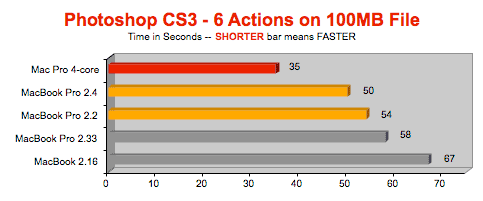
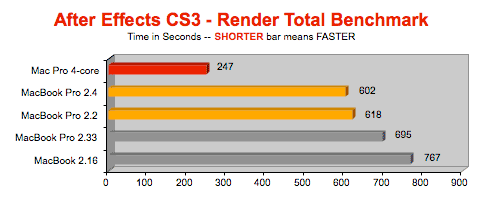
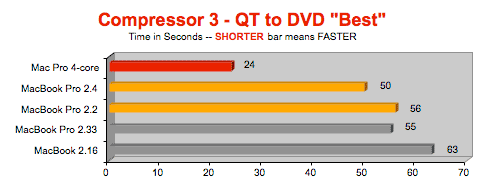
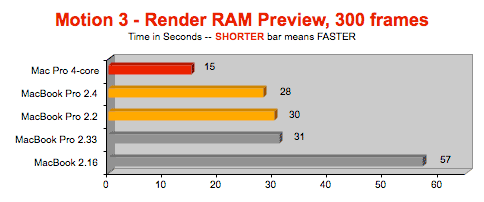
Mac Pro 4-core = Mac Pro 4-core Xeon 3GHz tower (8GB memory)
MacBook Pro 2.4 = 15" MacBook Pro "Santa Rosa" 2.4GHz Core 2 Duo (4GB memory)
MacBook Pro 2.2 = 15" MacBook Pro "Santa Rosa" 2.2GHz Core 2 Duo (4GB memory)
MacBook Pro 2.33 = 17" MacBook Pro "Late 2006" 2.33GHz Core 2 Duo (3GB memory*)
MacBook 2.16 = 13" MacBook "Early 2007" 2.16GHz Core 2 Duo (3GB memory*)
The new MacBook Pro 2.4GHz Core 2 Duo with the "Santa Rosa" chipset is an incremental performance improvement over the previous high-end MacBook Pro C2D 2.33GHz when it comes to CPU intensive tasks.
We'll be posting a full report on the speed and battery use rate of the optional Seagate 160GB 7200rpm Momentus 7200.2 notebook drive for the MacBook Pro "Santa Rosa." We'll compare it to the 5400rpm standard drive as well as the newest high-end notebook drive, the Hitachi 200GB 7200rpm Travelstar 7K200 -- which is giving us 71MB/s READS and 68MB/s WRITES. Eeeeha!
See the 3D Gaming Shootout we posted recently comparing the newest MacBook Pro to other Apple laptops.
We have tested the memory from the following third party companies in our MacBook Pro "Rosa" and MacBook. We can recommend them wholeheartedly:
"BARE facts on Macintosh speed FEATS"
Email
, the webmaster and mad scientist