SHOOTOUT: Best 'mid 2014'
Retina MacBook Pro 15"
versus Best 13" version
Posted Tuesday, August 26th, 2014 by rob-ART morgan, mad scientist
Is there much difference between the best 13" Retina MacBook Pro and the best 15" Retina MacBook Pro for 2014? Yes, there is a big difference in architecture and, therefore, performance. Look over the graphs and then we'll explain.
GRAPH LEGEND
2014 rMBP 15" = 'mid 2014' Retina MacBook Pro 2.8GHz Quad-core i7 (Turbo Boost up to 4.0GHz), GeForce GT 750M GPU (dedicated 2GB of GDDR5 memory), Intel Iris Pro GPU, 16G of 1600MHz DDR3L SDRAM, and 1TB PCIe-based Flash Storage
2014 rMBP 13" = 'mid 2014' Retina MacBook Pro 3.0GHz Dual-core i7 (Turbo Boost up to 3.5GHz), Intel Iris GPU, 16G of 1600MHz DDR3L SDRAM, and 1TB PCIe-based Flash Storage
Cinebench R15 -- Render 3D Model first with Single Core then with all Cores with Hyper-threading. (RED graph bar indicates fastest CB Rating)
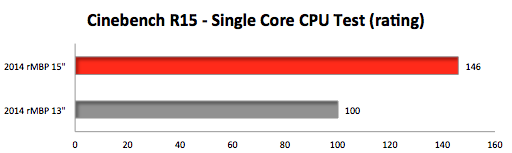
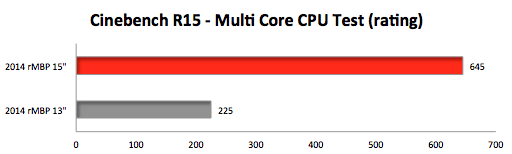
Final Cut Pro X -- Aged Film Effect is CPU intensive. Gaussian Blur is GPU intensive. (RED graph bar indicates the fastest time in seconds.)
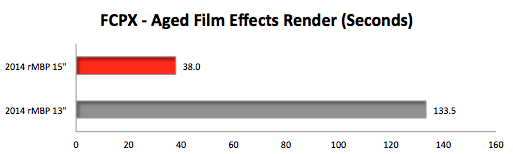
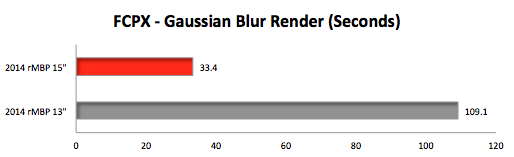
GPUtest is a collection of OpenGL stress tests for single GPUs. FurMark is called the "GPU burner." TessMark measures tessellation processing speed. We unchecked "Automatic graphics switching" to force use of the high performance graphics of the GeForce GT 750M. (RED graph bar means FASTEST in Frames Per Second.)
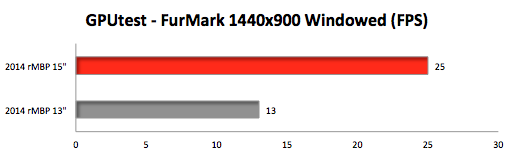
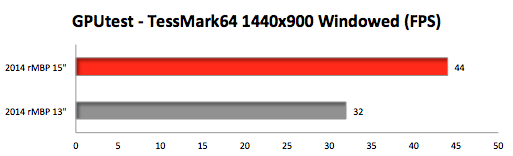
LuxMark is an OpenCL benchmark. We rendered the Sala scene. (RED graph bar means FASTEST in Thousands of Samples per Second.)
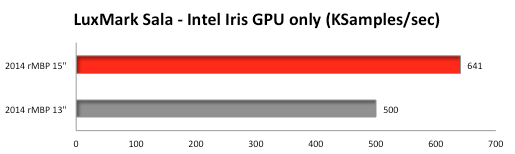
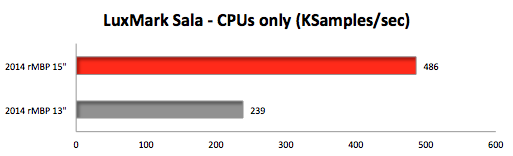
AJA System Test measures file level, large sequential storage transfer speed using a 16GB test document that simulates capture and playback of uncompressed HD video with 4096x2160 frame size. (RED means fastest in Megabytes per Second.)
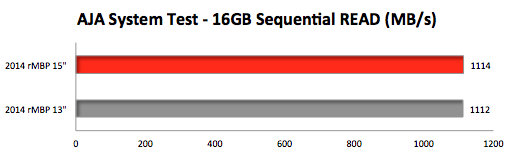
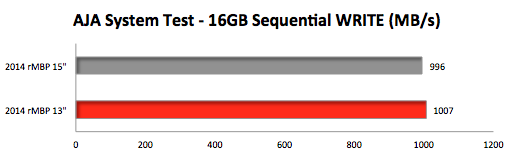
INSIGHTS
QUAD CORE TRUMPS DUAL CORE
The Retina MacBook Pro (rMBP) with the fastest QUAD-core i7 beats the rMBP with the fastest DUAL-core i7 in both single and multi-core CPU intensive tests (Cinebench, FCPX Aged Film, LuxMark with CPUs only).
DUAL GPUS TRUMP SOLO GPU
The 15" rMBP has the advantage of two GPUs -- one discrete, one integrated. Sometimes the two GPUs work together, sometimes alone. Whether rendering OpenGL or OpenCL, the 15" beats the 13" rMBP in our GPU intensive tests (FCPX Gaussian Blur, FurMark, TessMark, LuxMark with GPUs only).
STORAGE SPEED IS A TIE
Both the 15" and 13" had the same 1TB PCIe-based flash storage. Their data transfer speeds, as you can see, are essentially the same.
If you want maximum Apple laptop performance, the 15" Retina MacBook Pro is the obvious choice. For $500 more than the best configured 13" rMBP, you get a bigger screen, two extra CPU cores, and a standalone GPU. If your needs are simple and your budget is tight, you can order the 13" in various configurations and still get the awesome Retina screen.
Comments? Suggestions? Feel free to email me,
Follow me on Twitter @barefeats

WHERE TO BUY A MAC PRO or other APPLE products:
USA readers can help us earn a commission by using this Apple Store USA link or by clicking on any Apple display ad. Live outside the USA? No problem. We are affiliated with these Apple Stores: