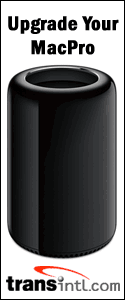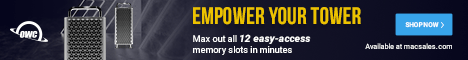MAIN INDEX of latest speed tests
|
|
NEW PHOTOSHOP BENCH: Originally posted August 29th, 2006 by rob-ART
morgan, mad scientist. The Photoshop mavens at RetouchArtists.com have come up with a new Photoshop action file that they believe reflects typical real world functions performed by Photographers using Photoshop CS2. We decided to try it out on our Mac Pro as well as two of our G5 Power Macs to see what shook out. GRAPH LEGEND This first graph shows the results with History States set to 1. That was suggested by RetouchArtists.com since they had done their testing that way. The idea is to eliminate scratch disk activity (since various test units tend to have different scratch disk configurations running and different speeds). This second graph shows the results when running with History States = 20, which is the default setting for Photoshop -- and what most of us will be using in the real world. All three of our test units used a single empty Raptor 10K 150GB drive for a scratch volume, so this test scenario should be "fair." MORE ON THE NEW TEST Some of these functions take avantage of multiple processors. Some don't. You might recall that our most recent "MP" test uses only functions that are multi-processor aware such as: We ran our test again and got these results: ANALYSIS Our traditional "MP" test implies a smaller gap, but then we really didn't make an effort to mimic typical workflow, as you can see from our list of actions above. It might be instructive for us to run our "NON_MP" actions file to see what that shows. We'll add it to this page. We're still deciding on whether to standarize on the RetouchArtists.com benchmark or massage our action files to adopt some of their ideas about typical workflow. READER FEEDBACK and our comeback Be that as it may, consumers are asking me how well it runs on the Mac Pro in spite of that handicap. They want to know what kind of "hit" they will take if the make the leap to the Intel based Macs before Adobe releases a UB version of Photoshop -- which, as I understand it, won't happen before Q2 2007 -- which usually means June 30th, 2007. We're trying to provide an answer to that question. Photoshop isn't the only application on which consumers make their decision, but for years it's been the application featured in MacWorld keynotes to demonstrate the Power Mac's superiority over the PC world. And it's sold a lot of Macs. How it has disappeared from the keynote introduction of the Mac Pro (and other Intel based Macs) as well as from Apple's Mac Pro published benchmarks while a large part of their constituency continue to use it as their main application. OTHER ARTICLES ON THE MAC PRO by BARE FEATS WHERE TO ORDER YOUR MAC PRO (or Quad-Core G5) If you order direct from Apple USA, please CLICK THIS LINK or our APPLE USA DISPLAY ADS to help us earn our affiliate commission. WHERE TO ORDER YOUR MAC PRO MEMORY We recommend getting your memory upgrades from third party vendors. In our initial Mac Pro testing, we used kits provided by Other World Computing. They are a good source for quality memory at a reasonable price. Plus OWC has a "Trade In Your Factory Memory" REBATE program. TransIntl.com is shipping Mac Pro memory with Apple suggested heat sink specs. They took great care to engineer their heat sinks for maximum thermal efficiency using 6 fins on each side (versus 4 on the Apple factory modules) and special aluminum alloy. We tested these and can vouch that their heat sinks are truly efficient in absorbing and dissipating heat. MaxUpgrades offers their unique "MacSink" design for a heat sink (using 2 clips instead of 4) which results in more fin area exposed to the airflow. We've tested them and they are very effective. MaxUpgrades will sell you the memory with the heat sink or just the heat sink. Their prices are very competitive, too. We also tested the Data Memory Systems Mac Pro memory with conventional heat spreaders. It ran an average of 10 deg F warmer than the memory with "fat finned" heat sinks. DMS is also offering memory with Apple approved" heat sinks as an option. MAC PRO GRAPHICS CARDS Fortunately, you can order the Radeon X1900 XT as an aftermarket kit. We ordered our Mac Pro with the standard GeForce 7300 GT so we could get it within a few days. The X1900 XT we ordered separately was back ordered for 5 weeks. Click THIS link (or any Apple link on this page) to order your X1900 XT kit so we get credit for the sale.
Has Bare Feats helped you? How about helping Bare Feats?
Quad Mac Pro versus
Two G5 Power Macs
Mac Pro 3.0 = Apple Mac Pro 3GHz, 8GB of quad channel memory
Quad 2.5 G5 = Apple Quad-Core G5/2.5GHz Power Mac, 8GB of memory
Dual 2.5 G5 = Apple Dual-Single-Core G5/2.5GHz Power Mac, 8GB of memory
All three test units used an empty Raptor WD1500ADFD for a scratch drive.
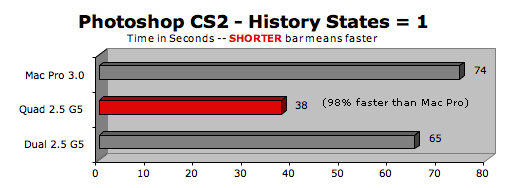
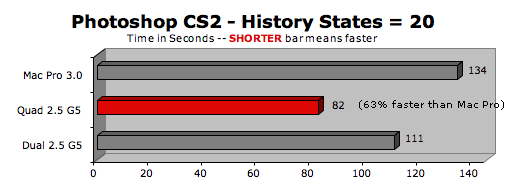
The new Photoshop benchmark from RetouchArtists.com consists of a sample photograph and an action file that includes typical functions such as...
Convert to CMYK
Convert to Lab Color Mode
Convert to RGB
Add multiple layers
Flatten
Change Color Settings File
Auto Levels
Auto Contrast
Adjust Hue and Saturation
Adjust Brightness and Contrast
Add Shadow/Highlights
Adjust Curves
Change Canvas Size
Apply Unsharp Mask
Apply Gaussian Blur
Rotate
Gaussian Blur
Motion Blur
Lighting Effects
Lens Flare
Radial Blur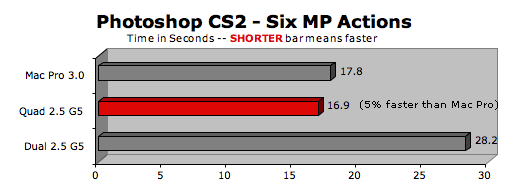
The RetouchArtists.com Photoshop speed test makes the G5s look very strong. If their test truly reflects the typical workflow of a Photographer using Photoshop, then it implies that heavy Photoshop users might want to wait until Adobe releases CS3 (with Universal Binaries) next summer before they upgrade to the Mac Pro.
Some of you have emailed me that this is an unfair comparison since Adobe's Photoshop CS2 is not written in Univeral Binary. It's being forced to run under Rosetta.
Results for After Effects 7, iMovie HD, Final Cut Pro, FileMaker 8.5, and Cinebench 9.5
You can order extra Mac Pro memory from Apple USA when you custom order your Mac Pro, though it might delay delivery. Plus, we think Apple charges too much for their memory upgrades.
The GeForce 7300 GT (16X, 256MB, dual-link DVI + single-link DVI port) is standard. However, we recommend the Radeon X1900 XT (16X, 512MB, two dual-link DVI ports) as a CTO option. It's much faster than the GeForce 7300 GT and just a hair slower than the outrageously expensive Quadro FX 4500. To custom order your Mac Pro with the Radeon X1900 XT, go to the Apple Store and click on the Mac Pro graphic.
© 2005-2006 Rob Art Morgan
"BARE facts on Macintosh speed FEATS"
Email
, the webmaster and mad scientist