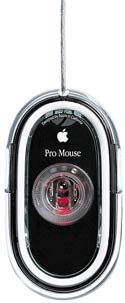
Ê
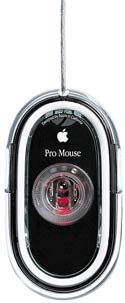
Is There A Better, Optical Mouse Than
Apple's New "Wild Thing"?
At the 2000 New York MacWorld Expo, Apple rolled out their replacement for the much maligned "hockey puck" USB mouse. The new USB Pro Mouse has a visually exciting design and it uses advanced optical technology. But when the smoke cleared and the mirrors were put away, criticism began again. "Where's the scroll wheel? Why only one button?" If those questions sound like they came from you, there are several other new optical mouse devices that might interest you.With one exception, all optical mouse devices tested use an LED light, miniature camera, and digital signal processor (DSP) to feed mouse position to your Macintosh computer. Not only is it more accurate, but it eliminates the dirt prone rolling ball and allows the mouse to be used on just about any surface. (Read Apple's White Paper on the Pro Mouse for more technical explanation.)
The Competitors (alphabetically)
Ê
Apple's snazzy, new, optical Pro Mouse
FREE with all new Macs; all others pay $59 to Apple Store (only source)
Whole mouse is the button (QuickTime VR view)
Smooth, clear plastic matches newest Macs and new keyboard
Kensington's Mouse-in-a-Box Optical Pro ($40)
Features four programmable buttons and a scroll wheel
Color: metallic top with translucent blue side buttons and "tail light"
Logitech MouseMan Wheel ($50 Retail, $40 Discount)
Features three fully programmable buttons, dual mode scroll wheel, and ergonomic shape
Color: metallic blue
Software includes a cool popup Internet browser "wheel"
Larger than most and favors right handed users
Logitech Optical Wheel Mouse ($30 retail, $24 discount)
Features two large programmable buttons, dual mode scroll wheel
Color: metallic blue with silver buttons; red glow of LED glows out the sidesFLASH! It now comes in a wireless version!
Microsoft IntelliMouse Explorer
($75 Retail, $55 Discount)
Features five fully programmable buttons, dual function scroll wheel
Color: silver with dark gray buttons and wheel; red "tail light"
Favors right-handers; fatter and heavier than most
Microsoft IntelliMouse Optical
($55 Retail, $39 Discount)
Features four fully programmable buttons, dual function scroll wheel
Color: beige with silver buttons and black wheel
Wacom Graphire ($99 Retail, no discount found)
Pressure sensitive drawing tablet including wireless drawing pen; includes a wireless optical mouse that features two fully programmable buttons, fully programmable scroll wheel button
Colors: comes in colors to match various iMacs and G4's
Mouse only works on the 4 x 5 inch drawing area (smaller than most mouse pads which average 9 x 9)
Fairly noisy when you slide the mouse around on the hard plastic drawing padThe Testing
Choosing a mouse is a very subjective exercise. What makes me happy may make you crazy. I tried to use each mouse for a period of several days, giving myself time to get used to the shape, button position, etc. I made note of how easy it moved and how natural it felt in my hand.
Not all of my evaluation is purely subjective. Size, weight, shape, number of buttons, scroll wheel (or lack of it), and software features have objective advantages (or disadvantages). For example, I tried the software to see how simple and how flexible it was for programming the buttons and scrolling wheels.
There have been reports of optical mouse devices not tracking or responding properly when quick movements are made while playing games like Quake III Arena. I looked for any behavior that would make me wish I had a ball instead of miniature camera under the mouse.
Ê
Best Optical Mouse
I have a confession. I don't use scroll wheels or extra buttons. Having used the Macintosh since 1984, I'm very comfortable with just one button and actions like "Command + Click" and "Option + Click." Who needs a scrolling wheel when you can do an even smoother operation with "Command+Click/Drag" in the middle of the MS Explorer browser window?
Apple designed its own lens for the optical tracker which helps it track better than the others when using quick movements.
So I say the new Apple optical Pro Mouse as the WINNER. It feels good and looks wild next to my new, improved Apple USB keyboard.
Ê
Best Alternative To Apple's Optical
Logitech Optical Wheel Mouse -- The shape and size felt almost perfect. At $24 discount, it's a bargain. It gives you two large buttons and a scrolling wheel. Be sure you download the latest version of the MouseWare from Logitech. FLASH! It now comes in a WIRELESS version.
I wish they had chosen a more neutral color (ice or clear). Its metallic blue body doesn't really go with any model of Macintosh. But then, no one sees anything but the red glow out the sides when your hand is draped over it. Until I received my Pro Mouse from Apple, I used this mouse the most.
Ê
"What If I Only Have An ADB Port?"
Hmmm. Good question. Outside of the ADB version of the Wacom Graphire, I don't know of any optical mouse for ADB. If you have a spare PCI slot, you can always get a USB card for as little as $25.
For those with no PCI slot, I stumbled across a PS/2 to ADB adapter with software. Some of the mice I tested come with USB to PS/2 adapters. It's my understanding that you can use both adapters in tandem and go USB to PS/2 to ADB. You'll might also need the USB Overdrive software to some of the extra buttons work. (I'll report back as I intend to try this adapter on all the optical mouse devices I tested.)
Other Mousy Thoughts
It helps to have a good mouse pad. My favorite is a nine inch wide oval pad covered in smooth nylon with an imbedded gel wrist rest. It's the model #55107 Mouse-Mat from American Covers ($15). They just introduced a new line of "Jelly" transparent mouse pads that come in all your favorite colors.
The Razer Boomslang 2000 was mentioned in Apple's Game Articles and reviewed on a Wintel machine by SharkyExtreme. I haven't been able to test it yet but Wintel gamers are raving about it. Buy.com is taking Orders for the 2000 and has the 1000 in stock. If you decide to try one, the generic USB Overdrive drivers are suggested by the RazerZone web site.
There are 2 NEW TRACK BALLS of particular interest...
Ê
The silver MS Trackball Explorer
Ê
Where To Buy Online
Apple's Pro Mouse is only available from Apple's Online Store.
For any other optical mouse, check pricing at CNET's shopping guide or PriceMac.
Some online stores that with great mouse deals include:
buy.comBe sure to read the return policy and figure in the shipping cost.
Ê
Mouse Software Driver Updates
Kensington Mouse-In-A-Box Optical (I found a later version at VersionTracker)
Logitech Optical Wheel Mouse and MouseMan
MS IntelliMouse Explorer and Optical
Wacom Graphire, ArtPad, Intuos, etc.
USB Overdrive is generic software that works with most mouse devices
You might want to try Scrollability, a $10 utility that makes grab scroll work in any window, not just in browsers.
Always check with VersionTracker for mouse software driver updates. Some of the manufacturers don't update their own driver page as quickly as VT.
Ê
Links to Other Optical Mouse ReviewsApple Pro Mouse
MacHardwareKarma Razer Boomslang 2000
SharkyExtreme
ExtremeHardware
Dan's DataLogitech Optical Wheel Mouse
HolyMac
Challenge-WorldMS IntelliMouse Explorer
SharkyExtreme
MacAddict
MacworldMS IntelliMouse Optical
MacHardWareWacom Graphire
MacAddict
MacHome
MacUser UKÊ
Ê
© 2000 Rob Art Morgan, publisher of BARE FEATS
Gotta Question? Comment? Want to advertise?
Email rob-art@barefeats.com
Ê
Ê
Ê
Ê