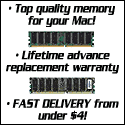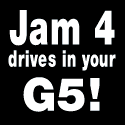MAIN INDEX PAGE
REVIEWS by Category
HOT DEALS on speed upgrades
Originally
posted 12/10/03 by rob-ART
morgan,
mad scientist HYPOTHESIS: If
you buy more expensive memory with lower latency
rating, your G5 will go faster. When I purchased
the Dual G5/2.0 for the Bare Feats lab, I wanted it
to have the best performing drives and memory. I
researched the various memory options.
Windows
PCs sites have done some interesting memory
testing.
I decided to order two 1GB kits: Kingston Hyper-X
DDR400 CAS2 (2-2-2-6 rating) and OCZ Platnium
Enhanced CAS2 (2-2-3-5 rating). They cost about
$250 per kit back in September. The Hyper-X
wouldn't let the G5 boot. The OCZ let the G5 boot,
but, according to Xbench's memory test, it was no
faster than the CAS3 factory memory. So that was a
waste of money. I traded the
Kingston Hyper-X memory for some cheaper CAS 3
memory. The G5 boots fine and it the G5 runs just
as fast with it as it does with the pricey
OCZ. A few weeks ago,
I received four 1GB DDR400 (CAS3) modules from
Other World Computing to test. Though they were
being tested to see how best to optimize memory
hungry apps like Photoshop, I was also interested
to see if they affected the speed of the G5. When
four more 1GB DDR400 (CAS2.5) modules arrived from
Trans International, I could see I needed to have a
shootout between the 1GB kits. (heh, heh,
heh) I mentioned
Xbench
before because it contains 7 memory speed tests.
The three System tests are Allocate, Fill, and
Copy. The four STREAM tests are Copy, Scale, Add
and Triad. I made two runs
with the OWC and TransIntl memory. To my surprise,
the TransIntl memory was faster. Overall Xbench
rating was 350 compared to 304 on the OWC. When I
looked at the breakdown, the biggest difference was
in the FILL test. TransIntl's memory was FILLing at
the rate of 3GB/s. OWC's was FILLing at the rate of
1.8GB/s. Whoa. Big difference. Before I could do
any more testing on the TransIntl memory, I had to
send it back. But they sent me another four 1GB
modules of DDR400, only this time the memory was
the more expensive Micron ($200 more per stick than
the previous Samsung variety). I ran the
Xbench
memory tests again. This time the OWC memory scored
a FILL rate of 3GB/s. "Hey, what's going on?" I
made four more runs. The speed dropped to as low as
2.3GB/s. "Huh?" I put the new TransIntl memory in.
It scored a FILL rate of 2.9GB/s in the first run
but dropped to as low as 2.3GB/s on the next three
runs. Very strange. I decided to
abandon Xbench and run 5 cpu/memory intensive real
world applications. I got identical results for
both the OWC and TransIntl memory. BEST THEORY:
The strange memory benchmark behavior (dropping
fill rate) is the G5 throttling down the memory to
reach a speed of its liking. BUYING ADVICE:
Get the cheapest DDR 400 CAS3 memory you can find,
as long as it works in your G5. Buying expensive
memory with low latency ratings and heat spreaders
made of exotic metals will NOT make your G5 go
faster. (Normally I
like to throw up some interesting graphs, but as
this point, I have nothing interesting to
graph.) LINKS OF
INTEREST Of course, the
full 8GB comes in handy if you are loading up
multiple applications. Also, the more memory you
have, the less disk "scratching" the OS has to do.
It also gets used for disk caching. WHERE TO
BUY Trans
International has 1GB
modules for all the models of
G5. They
also have them for the Aluminum
PowerBook G4s
and the iBook
G4. Right now 1GB
DDR400 modules cost twice as much as two 512MB
DDR400 modules. If you are going for just 4GB, you
can buy 8 sticks of 512MB DDR400 for as little as
$552.
If you go with 4 of the 1GB sticks, it will cost
you at least $1176.
XLR8YourMac
tested a G5 with different memory configurations
from 512MB to 8GB. You will note there was very
little advantage to putting more than 4GB because
Photoshop limits the memory cache setting to 2GB or
less. Hopefully, they will change that so that high
end Photoshop users can take advantage of the 8GB
capacity of the G5.
Other World Computing has 2GB
DDR memory kits as well as 1GB DDR memory
kits for
the various models of G5. (You must install them in
pairs. A 2GB kit consists of two 1GB sticks.)
![]()
Refurbs? Think Small. SmallDog.com
"BARE facts on Macintosh speed FEATS"
Email webmaster at rob-art@barefeats.com
Has Bare Feats helped you? How about helping Bare Feats?