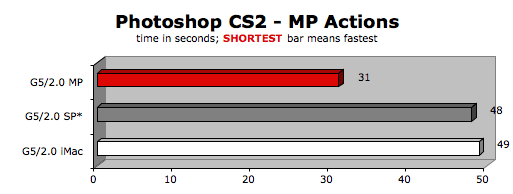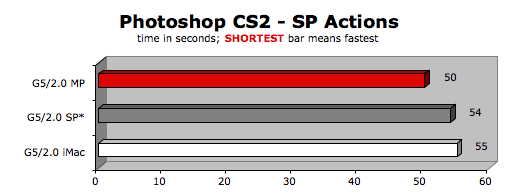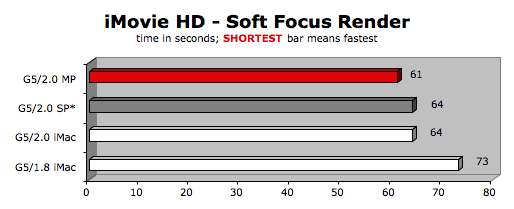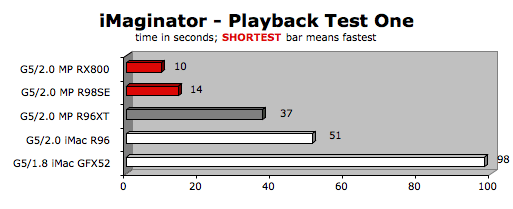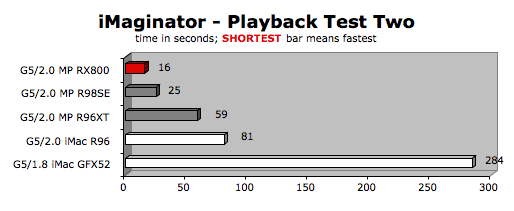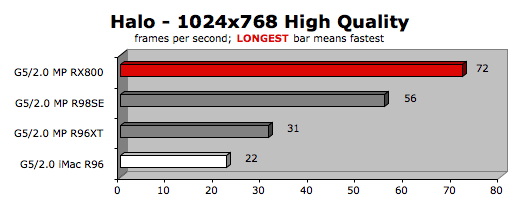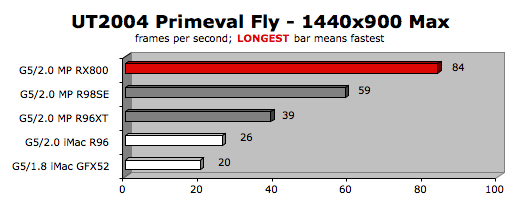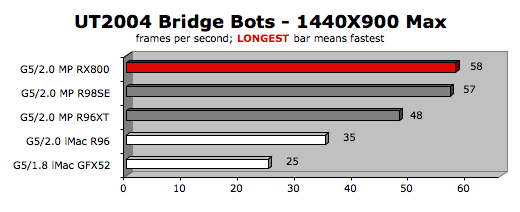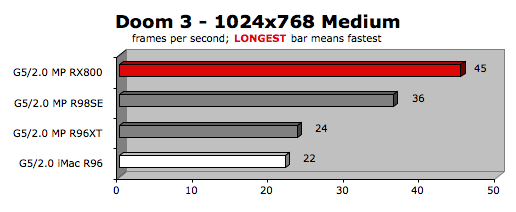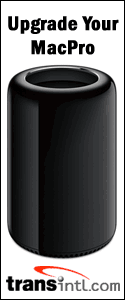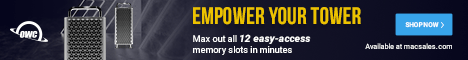|
|
Posted May 18th, 2005, by rob-ART
morgan, mad scientist
Updated June 4th, 2005, with more iMac G5/1.8 results
We're having trouble getting our hands on an iMac G5/2.0GHz but our "remote mad scientists" are starting to send in their test results for various apps. We think we have enough to give you an answer to the most often asked question lately: "How does the new iMac G5/2.0 compare to a Power Mac G5/2.0?"
FLASH: Since posting this article, the iMac G5 has been updated to 2.1GHz with faster memory and faster graphics. We'll post a review of it soon.
ANALYSIS
The new 2Ghz iMac G5 can handle light tasks as easily as the 2GHz Power Mac G5, but resource hungry tasks are a different story.
The iMac G5/2.0 has several disadvantages when compared to the G5/2.0 Power Mac:
1. The Power Mac comes with dual processors. To gauge that advantage, we disabled one processor using C.H.U.D. developer tools for results labeled "SP*."
2. The Power Mac has a faster frontside bus (1000MHz vs 667MHz).
3. The Power Mac can be expanded to at least 4GB of main memory while the iMac tops out at 2GB. The "preferred" models of G5 Power Mac can be expanded to 8GB. (For fairness, we put only 2GB of memory in the G5 Power Mac for this test session.)
4. The Power Mac's graphics card can be upgraded to gain an even greater advantage, as you can see from the iMaginator graphs. The iMac G5's GPU is soldered to the main logic board and cannot be upgraded (though some report successful overclocking of it).
In spite of the disadvantages, the iMac G5/2.0 was "nipping at the heels" of our "single processor" G5/2.0 Power Mac in the Photoshop CS2 SP and iMovie HD Render tests. It didn't do so well in our Photoshop MP test (using MP aware actions). If you edit Photoshop files larger than 250MB, you'll be a definite disadvantage to G5 Power Mac users.
iMaginator, is a great showcase for Tiger's Core Image code. The iMac G5/2.0's Radeon 9600 Mobility was slower than the G5/2.0 Power Mac with the slowest graphics card we had in our lab (Radeon 9600 XT). On the other hand, the iMac G5/2.0 ran the iMaginator tests much faster than the iMac G5/1.8 with its GeForceFX 5200.
Halo -- The iMac G5/2.0 is left behind on this tests. If you are wondering what exact settings we used:
HW Shaders = ATI Pixel and Vertex Shaders, FSAA = none,
Detail Objects = on, Model Reflections = on
Lens Flare = low, Model Detail = high
VIDEO: Resolution 1024x768, Refresh = 0,
Framerate Throttle = no vsync
Specular = on, Shadows = on, Decals = on,
Particles = high, Texture Quality = high
SOUND: Sound Quality = low, Sound Variety = low
Unreal Tournament 2004 -- Since the iMac G5/2.0 with 17" screen has a native resolution of 1440x900, we thought it would be interesting to see how well UT2004 ran at that setting. And the 1024x768 setting seemed to stress only the CPU. In the BridgeOfFate Botmatch, which simulates actual game play, the iMac G5/2.0 lags way behind the G5/2.0 Power Mac with the slowest graphics card we tested.
We added the iMac G5/1.8 (GeForceFX 5200) to the UT2004 graphs. As you can see, the iMac G5/2.0 is 30 to 40% faster.
We used SantaDuck's ToolPak to run the UT2004 benchmarks.
Doom 3 -- As you can see, we finally got some Doom 3 results for the iMac G5/2.0 -- and the news isn't that bad. We ran at Medium settings and with Dynamic Shadows disabled (no other tweaks).
IS THE "REV B" IMAC'S HARD DRIVE FASTER THAN REV A'S?
Some of you have asked about hard drive speed. Rumor has it that the hard drive controller in the Rev A iMac G5 was flawed. We haven't tested with QuickBench or any other hard drive testing tool, but looking the hard drive test results posted on Xbench.com, I found listings for a new 2.0 versus an old 1.8 iMac G5, both with the same Maxtor 7Y250M0 drive and both running Tiger. The new iMac was faster:
The sustained WRITE speed was much faster (58MB/s vs 27MB/s)
And the random WRITE was much faster, too (46MB/s vs 29MB/s)
The sustained READ speed was faster (58MB/s vs 44MB/s)
But the random READ speed was about the same (25MB/s vs 22MB/s)
HOT RUNNING iMac G5 DRIVES
One of my remote mad scientists is reporting temperatures up to 192F on his 400G internal hard drive. He measuring the surface near the spindle. By comparison, using our new infrared temperature gun, we measured 116F on our G5/2.5 Power Mac's boot drive spindle during operation. Most drive manufacturers recommend a maximum operating temperature of 60C/140F. High operating temperatures have been proven to cause premature drive failure.
There is a drive temperature sensor built into the iMac G5 that you can sample with software (like Temperature Monitor) but the sensor isn't touching the drive and measures only ambient air temperature -- which gives you a lower reading -- and is therefore misleading. High operating temperatures have been proven to cause premature drive failure. Someone suggested moving the iMac's temp sensor closer to the drive. One of our remote mad scientists created his own heatsink for the iMac G5's hard drive using aluminum foil. It brought the drive surface temperature down to 105F. It's a shame Apple can't do something similar to lower the temperature.
CORE and MEMORY clock speed table
For those wondering about the core and memory clock speed of the iMac G5's Radeon 9600 Mobility graphics chip, check out this table:
|
Core Clock Speed
|
Memory Clock Speed
|
| Radeon 9600 Mobility (iMac G5/2.0) |
324MHz
|
203MHz
|
| Radeon 9700 Mobility (PowerBook G4/1.5) |
392MHz
|
203MHz
|
| Radeon 9600 XT |
401MHz
|
311MHz
|
| Radeon 9650 |
401MHz
|
270MHz
|
| Radeon 9800 Pro 2X/4X |
378MHz
|
338MHz
|
| Radeon 9800 Pro 8X |
351MHz
|
324MHz
|
| Radeon 9800 Pro SE |
378MHz
|
338MHz
|
| Radeon 9800 XT |
412MHz
|
365MHz
|
| Radeon X800 XT |
473MHz
|
500MHz
|
WHERE TO BUY MACS
When ordering products from Apple Store USA, please click THIS TEXT LINK or any Apple display ad as your "portal" to the online store. In so doing, you help to support Bare Feats.
WHERE TO BUY REFURBISHED or CLOSEOUT MACS (12 month warranty)
For refurbished, reconditioned, open box (as well as new) iMacs, check with Small Dog and Power Max. Also look for the "SPECIAL DEALS" link on Apple's online store.
Some of you have asked which G5 Power Mac models are most desirable. Whether you buy a new, refurbished or used G5 Power Mac, be sure to get one with 8 memory slots and 100/133MHz PCI-X slots. The table below gives the model number, etc., of these desirable G5s.
| Model Number |
clock speed
|
processors
|
intro date
|
| M9031LL/A |
1.8GHz
|
single
|
June 2003
|
| M9032LL/A |
2.0GHz
|
dual
|
June 2003
|
| M9393LL/A |
1.8GHz
|
dual
|
November 2003
|
| M9455LL/A |
2.0GHz
|
dual
|
June 2004
|
| M9457LL/A |
2.5GHz
|
dual
|
June 2004
|
| M9748LL/A |
2.3GHz
|
dual
|
April 2005
|
| M9749LL/A |
2.7GHz
|
dual
|
April 2005
|
All other models have only 4 memory slots and 33MHz PCI slots including the newest 1.8 and 2.0GHz models. If you can't find the 2003 and 2004 models at Small Dog or Power Max, go to Froogle.com and search on the model number listed above.
Has Bare Feats helped you? How about helping Bare Feats?
© 2005 Rob Art Morgan
"BARE facts on Macintosh speed FEATS"
Email
, the webmaster and mad scientist
|
|
|