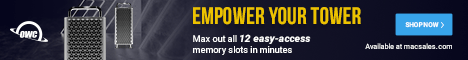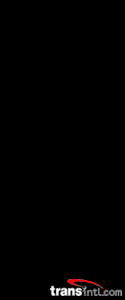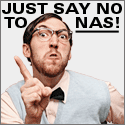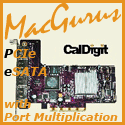|
|
Originally posted April 30th, 2004 by rob-ART
morgan, mad scientist QUESTION: What's the Fastest Boot Drive for a G5 Power Mac? Will drives with different interfaces, rotations speeds, and/or access times make a difference? The answer is, "YES." (See graphs below) CONCLUSION on Power Mac G5 boot drives: As you can see in the graphs above, the WD Raptor booted 15% faster than the factory SATA drive. Its random write speed left the others in the dust (21% faster than factory drive). We have to give the Cheetah "props" for being the fastest to launch our four apps (GoLive CS, Photoshop CS, Final Cut Pro HD, and Unreal Tournament 2004). But its cumulative launch times beat the Raptor by only one second (or 1.5%) while the Raptor beat the factory drive by 5%. The Western Digital 10,000rpm RAPTOR "rocks" as a BOOT drive! You may wonder why one would choose a 74GB drive for booting when the smallest factory SATA drive holds 160GB. I grant you that 7200rpm drives hold more -- up to 400GB. But the 10,000rpm Raptor's 74GB capacity is almost ideal for a boot drive. It easily holds the system, applications, and all your "normal" data. It's inefficient to make the boot drive a big catch-all for ALL your STUFF. And splitting it into partitions is even less efficient -- because you are making the drive read/write simultaneously to different parts of the drive. Can you say "thrashing" boys and girls? To me, the ideal setup for a "two slot" G5 is a Raptor for boot drive and 7K400 drive in the second slot. If you need more storage than that, there's always external FireWire or the G5 Jam or the Swift Data 200. Some of you asked why I didn't use a single Hitachi 7K250 internal SATA drive like the one Apple ships with the G5. That's because the 7K400 and the 7K250 perform virtually the same. The 7K400 isn't faster. Just bigger. I mentioned earlier that we were having crashes on startup with the Cheetah installed. Turns out we didn't have the latest UL4D "Panther optimized" controller driver from ATTO. LINKS TO RELATED ARTICLES What's the Fastest PowerBook Boot Drive? Will a striped pair of drives make a better boot drive? Anandtech tried a Raptor RAID 0 pair with less than impressive results. SOURCES OF TEST PRODUCTS For the G5 Boot drive tests, we used our G5/2.0GHz MP Power Mac purchased from Small Dog Electronics. The FireWire 800 boot drive was a LaCie Big Disk Extreme (Dual Maxtor MaxLine Pro II 250GB 7200rpm drives in a striped array) courtesy of LaCie. I ran off the built-in FireWire 800 port of the G5. The SATA boot drive was a Hitachi 7K400 (400GB, 7200rpm), courtesy of Hitachi. The performance is virtually the same as the 7K250 model. The controller was the FirmTek dual channel SeriTek SATA controller (in the PCI-X 133 slot). You'll get the same performance if you install it in one of the factory slots and use the G5's built-in SATA controller. The other SATA drive was the WD Raptor (10,000rpm 74GB) loaner from an anonymous benefactor. The controller was the FirmTek dual channel SeriTek SATA controller (in the G5's PCI-X 133 slot). You'll get the same performance if you install it in one of the factory slots and use the G5's built-in controller. The Ultra320 SCSI drive was a Seagate Cheetah 15K.3 (73GB 15,000rpm) connected to an ATTO UL4D dual channel Ultra320 SCSI controller (in the G5's PCI-X 133 slot). If you are shopping for SATA drives, controllers, converters, mounting kits, or enclosures, be sure to visit the following websites: FirmTek.com (PCI controllers, cables, converters) Granite Digital (enclosures, PCI controllers, brackets, cables) MacGurus.com (drives, PCI controllers, enclosures, RAID boxes, cables, converters) Other World Computing (drives, PCI controllers, enclosures) Small Dog Electronics (drives, PCI controllers) Has Bare Feats helped you? How about helping Bare Feats?
for the G5 Power Mac?
Updated with link to Anandtech's article on Dual Raptor Boot Drive.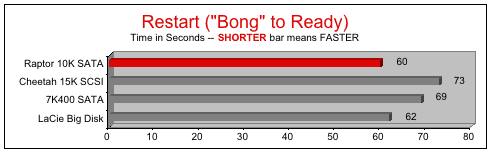
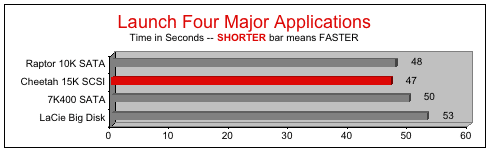
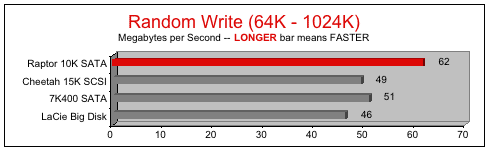
Drives with faster rotation speed and lower access times DO make a faster BOOT drive.
It was not only faster than the 15,000rpm Cheetah, it was a better buy as well. The 73GB Cheetah Ultra320 SCSI 15K drive costs $1000 (including ATTO UL4D controller) while the 74GB Raptor 10K drive costs $279 (including SeriTek SATA controller).
"BARE facts on Macintosh speed FEATS"
Email , the webmaster and mad scientist