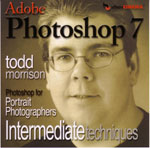|
Posted
8/7/03 by Betty
Morgan,
Special Features Editor for Bare
Feats
Updated 11/26/03 with special
offer.
CD 1-The
Basics
I thought about
skipping "The Basics"... I'm not one to follow most
recipes. When I'm preparing a meal, I read the
contents, add my own ideas, set the temperature and
see what happens. (Boom!) In this case, I
suppressed my natural tendency. Though I was
confident that I already knew the BASICS, I watched
and listened... impatiently... at first.
Organizational
Skills for Photo Files
If your photo files are everywhere, if you
spend more time looking for a file than editing it,
this section is for you. Todd Morrison gave me some
ideas for naming of photo files that fill my hard
drives. His ideas were practical and easy to
follow.
The Mystery
Removed From Color Management
Regardless of what level photography at which you
operate, Color Management is the key. But if you
are like me, as soon as I see the Color Management
Settings Window in Photoshop 7 with all the choices
I have to make, a glaze forms over my brown eyes.
I've read books and taken other classes on
Photoshop 7, but never really felt confident about
the choices I made. Finally someone has explained
and illustrated how the selections made in "Working
Spaces" will affect my photography!
Short Cuts and
Workflow
I know some useful shortcuts, but I didn't know
half of what Todd presented. This section was easy
to follow. His approach helped convince me even
more of the value of shortcuts as way to speed up
my workflow.
Hidden Picture
Package Options
The secrets that Todd reveals in this section
will make you look like a professional even if you
are one! This section is worth the cost of this
first CD.
CD
2-Intermediate Techniques
Color and
Contrast Adjustment
Finding the neutral, taking the mystery out of
contrast and color balance... wow! I'm even using
curves more! The tips he shares are
extraordinary.
Perspective
and Crop Techniques
The shortcuts for straightening out perspective
misalignment are straightforward. Cropping
techniques for creating a white border and squaring
a rectangular photo are professional tips that all
photographers need to know for producing great
prints.
Retouching
Fundamentals
Todd gives techniques for making the retouching
process FAST! Healing Brush, Patch Tool and Stamp
Tool are used effectively and the demonstrations
really stuck with me.
Sponge Tool
Techniques
This is a tool that I had never used. Todd
shows how invaluable this is for portrait
retouching when a color-cast appears in certain
areas of a photo.
16-Bit Burn
and Soft Focus
I'm fully into digital photography but there's
one thing I miss about developing my own film:
using a hazy film filter. This lesson gave me
insights on how to apply a hazy film filter look to
digital photographs. The techniques in the last
twenty minutes are alone worth the cost of this
CD.
CD
3-Advanced Techniques I
Advanced BW
Conversion
Dealing with black and white conversions is a
breeze with Todd's ideas for getting the best end
results. You won't ever choose grayscale again. His
detailed techniques gave me a plethora of creative
possibilities.
Moiré
Removal
For that professional touch, now there is an
easy way to get the rainbow effect to disappear
with a selection or a brush technique.
Watercolor
Technique
The watercolor look is so simple, now that I've
gone through this lesson. This technique is made
possible with a filter that is not normally
associated with this artistic touch. It is a must
for baby and wedding portraits.
Sepia and
Hand-Tinting
Increased business is what these techniques
promise for the professional photographer. Can't
wait to use this on my next baby spread!
Advanced
Retouching
Speed and Simplicity!!!!! Armed with these
techniques, you'll amaze yourself with your
creations.
CD
4-Advanced Techniques II
Advanced Image
Sharpening
Sharpening images has always amazed me and I
use it with all photographs, but Todd teaches new
levels and variations that can make sharpening even
more effective.
Advanced Layer
Mask Workshop
For the most part, I have left the extraction
tool alone. After hours of practice, it never gave
me the results I was seeking. Todd has a trick that
makes the extraction tool "child's play." You won't
want to miss this. Masking will never be the same
after you see this lesson! Todd's ideas are
innovative, challenging, and rewarding... A MUST
SEE!
Actions and
Batch Processing
This lesson teaches you to automate and
accelerate repetitive tasks on multiple documents!
Creating actions will be a necessity after going
through this lesson.
Web Gallery
Workshop
Prior to this lesson, I avoided the Web Gallery
because the colors, type and banners did not suit
my style. Well, after learning Todd's customizing
techniques I was able to do a photo gallery in
GoLive 6 for a client who had an automobile
accident. I simply cropped the series of 24 shots
as I wanted, color corrected them, applied the
filters, then let Web Gallery Workshop weave its
magic.
I uploaded the
resulting folder containing thumbnails, regular
sized photos, and web pages as a sub directory of
an existing website. The pages displayed perfectly
and their operation was flawless. The client was
able to choose the photos he wanted to show the
insurance agency, show his friends, or keep for
himself.
Conclusion
You probably know by now that I'm sold on this
training product. Although I have taken many
classes in Photoshop, this one gave me techniques
and ideas that I've been seeking. It really got my
creative juices flowing! The shortcuts, concepts
and techniques are invaluable if you plan to do
portrait photography.
In all, I would
recommend buying the entire series, Todd
Morrison's, Photoshop 7.0 for Portrait
Photographers (4 CD's) for $185. It will be money
well spent whether you are an amateur or a
professional. If you only put one technique into
practice from each CD, you could take your work to
a whole new level.
WHERE
TO BUY
Software
Cinema
(SoftwareCinema.com)
13223 Black Mountain Road, #1-260
San Diego, CA 92129
858-538-9957
Special Bare
Feats offer: Mention code B204 for 15%
off (good until Feb 4th, 2004)
|