

|
|
Originally posted March 25th, 2005, by rob-ART
morgan, mad scientist There are some exciting upgrades available for loyal owners of the G4 Cube. The appeal of the Cube was good performance in a small, quiet package. The new Mac mini would appear to be an appealing replacement to the Cube, but, though it is faster than a stock Cube and more compact, it is not as quiet and it is a virtual "dead end" in terms of upgrades. The Cube, on the other hand, offers options to upgrade the CPU, graphics processor, hard drive, memory, and optical drive. And all of these choices together have the potential to push the Cube beyond the performance of the fastest Mac mini and extend the life of the beloved Cube. In this article, we're going to "hot rod" the Cube in our quest to transform it into the fastest, baddest, "Killer Kube" that eats Mac minis for breakfast (moo ha ha...) Graph Legend (JUMP TO PAGE TWO with 3D and Quartz Extreme GRAPHICS TESTS or go on reading our comments.) THOUGHTS ON THE KILLER KUBE However, the 7447A processor is available in higher clock speeds (up to 1.8GHz) while the 7457 tops out at 1.5GHz. We haven't tested the 1.8GHz 7447A yet but it's on our "to do" list. One challenge when upgrading the Cube is to maintain a key feature: QUIETNESS. Faster CPUs require a cooling fan. Apple must have had some strategy for faster, hotter running CPUs for the Cube, because the original Cube had a slot for a fan and a place to plug it into the VRM/DC power board. CPU upgrade companies happily use this design "feature" to add fan to cool both the drive and logic board. Both PowerLogix and GigaDesigns do a good job of keeping the fan noise to a minimum by using low rpm, low noise fans. I didn't find the sound to be obtrusive. However, they don't have control over the noise generated by some graphics card fans. The GeForce3, for example, though it turned out to be good optional GPU, has a constantly running cooling fan with an noticeable mid-range "hum." The Radeon 9000, our second favorite optional GPU, requires only a fanless heatsink. Speaking of graphics cards, word on the street was that the GeForce3 with 64MB of VRAM is the hot ticket for the Cube. We dusted off ours and tried it. It was much faster than the original Rage 128 Pro, Radeon ME, and GeForceMX 2 originally shipped with the Cube. As you can see on our GRAPHICS PAGE, it was faster than the Radeon 9000 with 128MB of VRAM in all but one test. Size wise it fits the Cube without modifications. However, GeForce3s are scarce, since they are no longer in production. And, no, ours is not for sale. That makes the Radeon 9000 the best alternate choice if you are looking for a faster graphics card for your Cube. It's in stock at Other World Computing at a reasonable xxx. However, it's taller than the original Cube cards And the stock VRM/DC power board is in the way. PowerLogix created the PowerCube, a larger Cube outside enclosure which not only provides better cooling but includes a kit to move the VRM/DC board to an alternate location, thus allowing the taller graphics cards to fit. The Radeon 9000 also lacks the correct backplate. In the case of the GeForce3, you can "borrow" the plate from the original card since it has the ADC and VGA ports on the same location. The 9000 has an ADC and DVI port. You either have to modify the original plate or leave it off. GigaDesigns actually replaces the VRM with one of their own design. One could squeeze the taller 9000 card between the VRM's capacitors but that risks causing the two boards to short each other out. No upgrade is complete without speeding up your storage device. Many functions you do daily on your Mac involve hard drive access. The stock 20GB drive on our Cube transferred files at 18MB/s. A 120GB Seagate 7200.7 was faster at 40MB/s. The 300GB Maxtor DiamondMax 10 with 16MB buffer is faster still at 57MB/s. But we chose to test with a Seagate 7200.8 300GB which gave us 60MB/s. Moo ha ha... You say, "but the Cube can't use drives larger than 128GB." Ah, but there is a fix for that. Intech has a patch for both OS 9 and OS X that allowed us to use the full 300GBs of the new drive, although they suggest partitioning it so that that the first partition is 127.99GB and is used as the OS X boot volume. Works for us! Max out the memory on your Cube. It should go without saying but I said it anyway. The Cube can be expanded up to 1.5GB. With OS X taking 512MB for itself and memory hungry apps like Photoshop in the mix, I wouldn't run it on less than 1GB. The more memory you have, the less virtual memory disk "thrashing" you will experience. And the more memory assigned to Photoshop, the less lag from scratch disk activity. The last area of upgrade to consider is the optical drive. Depending on your optical disk burning and reading requirements, this could be a good upgrade. Both Other World Computing and FastMacs offer an 8X slot load SuperDrive (DVD read/write, CD read/write) that fits your Cube. COMPARISON TO MAC mini CUBE RELATED RESOURCES Cubeowner.com -- has very informative Cube upgrade forum, including instructions for flashing PC cards for use in your Cube (or G4 Power Mac). You can also buy used equipment listed on that site. Strangedogs.com -- repository for ROM files needed for flashing various PC graphics cards to work on your Cube (or G4 Power Mac). Patch to allow hard drives larger than 128GB from IntechUSA Macintouch compares the Mini mac to the iMac G5, eMac, and iBook using xBench, Cinebench, iTunes, and other tests. GigaDesigns CPU upgrade for Cube Sonnet Technologies CPU upgrades for the Cube and G4 Power Macs Daystar Technology's CPU upgrade for the Cube WHERE TO BUY G4 CUBE UPGRADES Don't forget to ask OWC about the 8X SuperDrive upgrade for the Cube. TransIntl has processor, memory and hard drive upgrades for the Cube. Small Dog Electronics for GigaDesigns and Sonnet CPU upgrades for the Cube. If you want to add a slot load 8X SuperDrive to your Cube, visit FastMacs. For all kinds of original as well as custom parts, go to CubeParts.biz. They are working on a custom end plate for the Radeon 7500 (and other graphics cards) that lets air circulate and eliminates cutting of your Cube's frame to make it fit. Has Bare Feats helped you? How about helping Bare Feats?
G4 Cube to 'Killer Kube'
PAGE 1 -- CPU tests
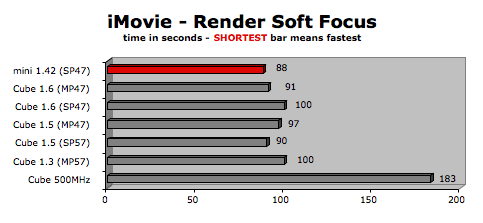
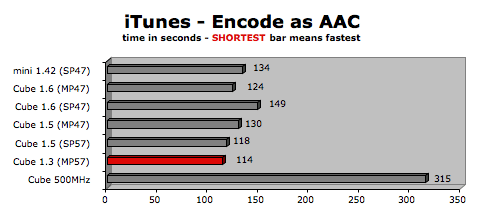
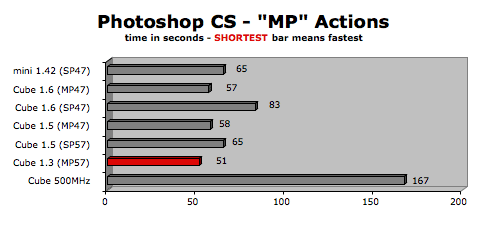
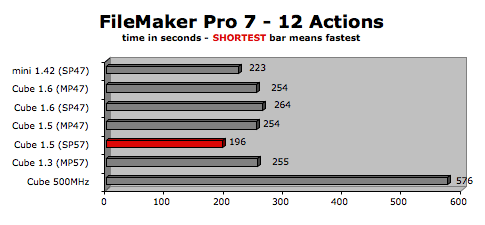
Cube 500MHz = Original G4/500MHz Cube
Cube 1.6 (MP47) = Gigadesigns' Dual G4/1.6GHz upgrade (7447A, no L3 cache)
Cube 1.6 (SP47) = Gigadesigns' Dual G4/1.6GHz upgrade (7447A, no L3 cache) with second processor disabled using developer CHUD tools.
Cube 1.5 (MP47) = PowerLogix Dual G4/1.5GHz upgrade (7447A, no L3 cache)
Cube 1.5 (SP57) = PowerLogix Single G4/1.5GHz upgrade (7457, 2MB L3 cache)
Cube 1.3 (MP57) = PowerLogix Dual G4/1.3GHz upgrade (7457, 2MB L3 cache per cpu)
(All systems had 1.5GB of PC133 memory and booted from the same Seagate Barracuda 7200.8 300GB 7200rpm drive.)
Some consumers are confused over which CPU upgrade to purchase for their Cube. There are at least three versions of the G4 chip used by the upgrade companies: 7455, 7457 and 7447A. The 7455 and 7457 both come with 2MB of L3 cache. The 7447A has a larger L2 cache but no L3. As you can see from the graphs above, a 7457 running at the same clock speed as a 7447A is faster in every application. Even pitting a dual 7447A against a solo 7457, the 7457 was faster in every test but the two that favored dual processors (Photoshop "MP" and Quake 3).
It's inevitable that the Cube will be compared to the new Mac mini. That's why we included it on all the test graphs. The comparison is even more relevent when a Cube owner is considering upgrading. Should you buy a Mac mini instead of upgrading your Cube? In terms of performance, an upgraded Cube is every bit the equal of the mini on CPU tests and outperforms it easily in graphics and drive tests. However, the cost of upgrading the Cube can be close to the cost of buying a new Mac mini.
Other World Computing sells PowerLogix, Sonnet, and Mercury CPU upgrades for the G4 Cube. They have various models of the Radeon graphics cards plus the Power Cube, a larger enclosure for your Cube which includes the VRM mover kit. They also have memory and hard drives for your Cube.
"BARE facts on Macintosh speed FEATS"
Email , the webmaster and mad scientist