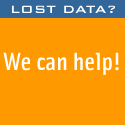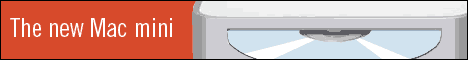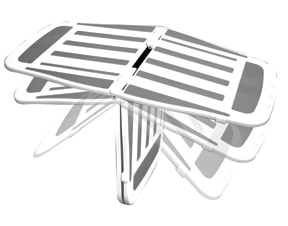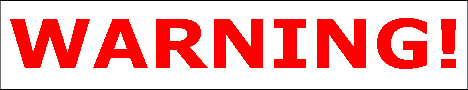Writing articles, reading email and surfing the NET are not always done in the Bare Feats Testing Lab. Often you'll find us out on our deck or propped up with pillows in bed or getting a back massage in our matching massage chairs... with our beautiful Aluminum G4 Powerbooks right in our laps.
Personally, I delight in the cooler running AlBooks, but they still get warm in my lap... especially on a warm summer day. And on cool winter mornings, the aluminum bottom can be a tad chilly before my Powerbook warms up... Thankfully the engineering team at Macally thought the same way and developed a new laptop desk, The icePAD.
The icePAD As A DESKTOP
Often I miss the use of my mouse with my Powerbook, I like to use the contextual menus, since a flat surface is not easily found on or near my lap. But with the icePAD fully extended, I was able to successfully use my mini travel mouse and still keep the Powerbook's temperature lowered.
I was concerned that my optical mouse wouldn't like the plastic surface, but it worked just fine on the semi-rough mouse pad area.
The icePAD On My DESK
When folded for desk use, the highest angle on the icePAD provides the best angle for my Powerbook when working beside my Power Mac The white and grey colors used on the icePAD blend in well with my white, grey and black office decor.
The icePAD DESIGN
The icePAD's design is a lightweight white plastic molded to provide air circulating channels to reduce the heat build-up from iBooks/Powerbooks. A special elastomer coating is strategically located on the surface of the icePAD insuring my Powerbook's safety should a sudden jolt or movement occur at my desk or on my lap.
The icePAD SIZE
The size is nearly perfect when open, yet folds in half, neatly fitting into my Tumi Roll-Away Computer Case... and would fit into any other case easily.
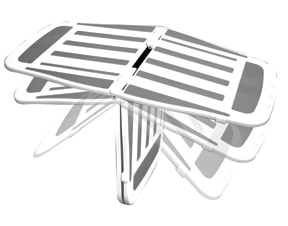 |
PROS: Perfect for laptop users who work with a mouse; good color choice; easy storage when not in use.
CONS: Does not keep my Powerbook as cool as the Roadtools Podium. I wonder if removing the plastic in the hole punched channels would allow better air circulation in the flat or folded positions?
|
SUMMARY
The icePAD's design is innovative and ergonomic for laptop users who need a temporary desktop and a place to put a mouse.
Features of the icePAD by Macally.com:
Compact size, portable and lightweight
Specially designed air circulating channels for heat
reduction of your notebooks
Non-skid elastomer covered surface to hold your
laptop firmly
Foldable for compact storage - fit in any computer bag
Five adjustable angles
Built-in mouse pad
WEIGHT: 1.5lbs
DIMENSIONS: W10.3" x L20.5" x H0.4"
WARRANTY: 3 years
COST: US $ 29.99
WHERE TO BUY: DIRECT from Macally
or authorized dealers such as Small Dog Electronics
and Other World Computing.
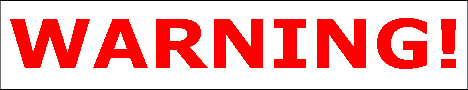
Related Articles: Roadtools Podium