|
|
|
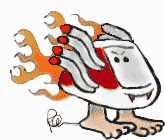

Can
The "Dual Head" DX-Max AGP Graphics Card Run Two
Displays As Fast As One? April
13th, 2001 For
2D, it's not quite as fast as the GeForce2 or
Radeon. Three-D needs work. They are promising
OpenGL support real soon now. Surprisingly,
there was no speed penalty for running two
displays simultaneously. The times shown on the
graphs above were identical for either display.
That's due to the design which uses a unique
256-bit DualBus combined with 128-bit memory
bus. However,
if you can afford to use one of your PCI slots,
the Radeon PCI is faster and comes with a DVI,
VGA, and S-Video out. It
occurs to me that the DH-Max would make an
interesting upgrade for a Power Cube owner who
has no PCI slots but wants to run two displays.
Be aware that it only has VGA connectors so it
won't work if you have the newer Apple flat
panel or CRT's. Don't
count on playing Quake or Unreal or other 3D
hardware accelerated games with the DH-Max.
Quake 3 Arena returns an OpenGL error and quits.
The RAVE version of Unreal Tournament gave a
black screen when I tried to set up a game. In
defense of the DH-Max, it is designed for video
production, not for gamers. In fact, it comes
with an adapter that lets you connect one of the
ports to an NTSC or PAL studio
monitor. Where
To Buy Order
the DH-Max
direct from ProMax for $299. (The original
manufacturer is Matrox who makes a similar card
for Windows PC's. They fully endorse
this product.) If
you want to run 2 ADC displays, take a look at
Gefen's
solution. Test
Notes Test
system was an Apple Power
Macintosh Dual
G4/533
with 512M of RAM running Mac OS 9.1 Test
cards included: Four tests were
performed: ©
2001 Rob
Art Morgan. Gotta
Question? Comment? SPEED
TEST RESULTS
from Bare Feats (by CATEGORY) LINKS
to SPEED tests on other web sites HOT
SPEED DEALS DOWNLOADS
that add more SPEED SPEED
UPGRADE
guide
RETURN TO HOME
PAGE
by rob
ART morgan,
Bare Feats mad scientistDo
you want two displays but hate to use two slots?
Don't you wish you had two AGP slots to run two
fast graphics cards? Well ProMax has the
solution. They call it the "Dual Head" card or
DH-Max.
It sounded great but I had to wonder if it can
handle the happenings on two displays as fast as
two cards can handle two displays. And how does
it compare to other graphics cards in terms of
performance? Let's take a look...
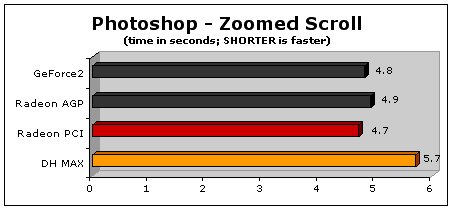
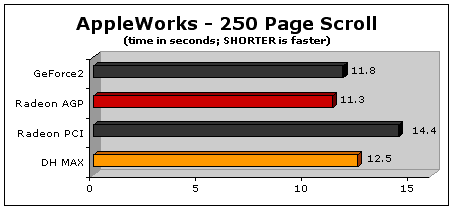
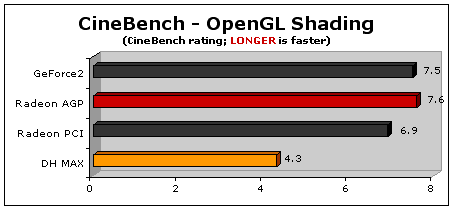
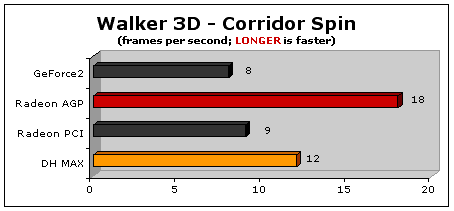
Performance
Analysis
Email rob-art@barefeats.com